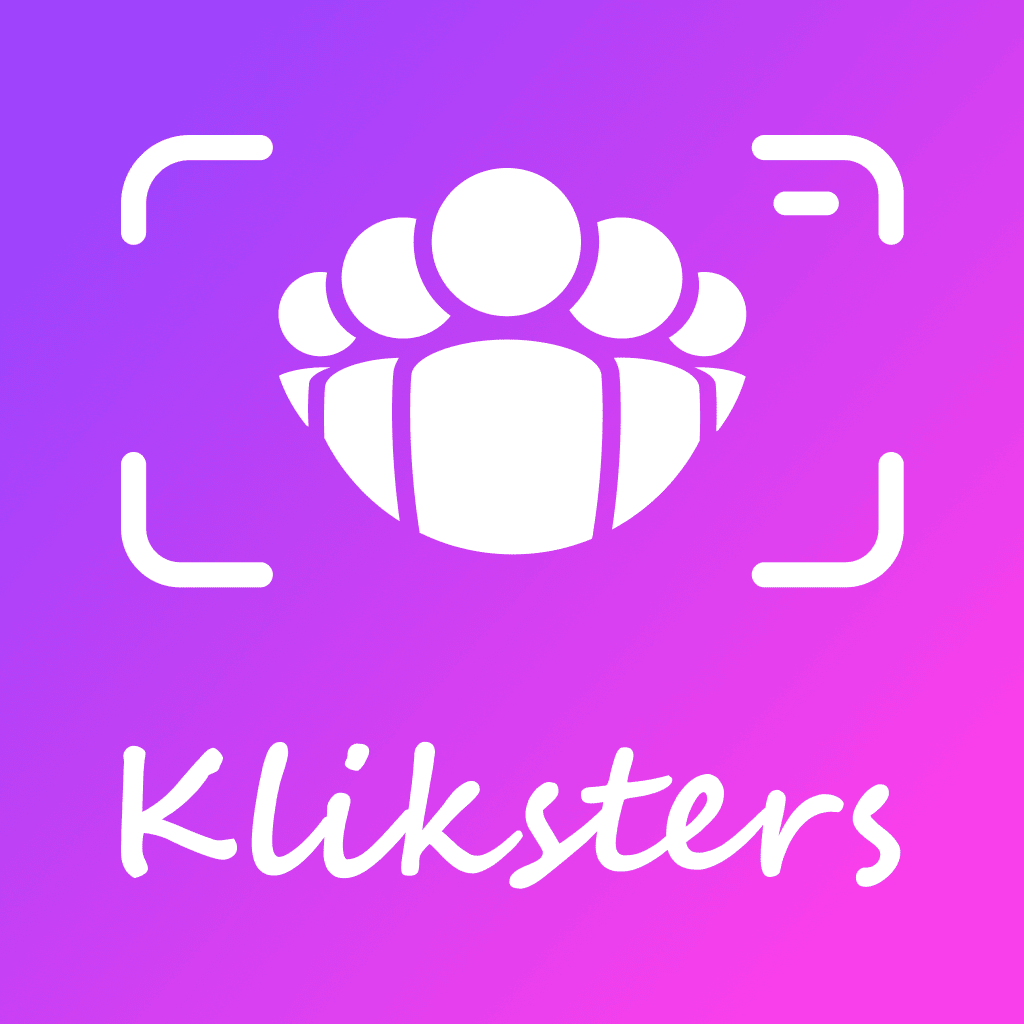When it comes to capturing the most memorable moments of your wedding day, a disposable camera can add a unique and nostalgic touch. With the advent of technology, disposable camera apps have emerged as a convenient and fun alternative to traditional disposable cameras.
Kliksters is one such app that has gained immense popularity among couples planning their weddings. It offers a seamless and user-friendly experience, allowing you to capture and share precious moments with your guests.
Key Features of Kliksters Android / IOS
- Private Photo Sharing: Ensure your wedding photos remain private and accessible only to invited guests.
- Nostalgia Meets Technology: Relive the fun and excitement of disposable cameras in a digital format.
- Easy to Use: Intuitive interface for both hosts and guests, ensuring a seamless experience.
- Versatility: Perfect for weddings, parties, conferences, and more.
- Customization: Control the number of photos per guest and when they’re revealed for added privacy and fun.
- Create a Private Event: As the host, create a private event and generate a unique QR code.
- Invite Guests: Share the QR code with your guests.
- Capture Memories: Guests can use their smartphones to scan the QR code and start capturing photos.
- Share & Enjoy: Photos are automatically shared within the private event group.
Benefits of Using Kliksters Android / IOS
- Capture Unforgettable Moments: Preserve precious memories of your wedding day with ease.
- Share Privately: Ensure your photos remain secure and accessible only to invited guests.
- Add a Touch of Nostalgia: Relive the fun and excitement of traditional disposable cameras.
- Convenient and User-Friendly: Enjoy a seamless experience with Kliksters’ intuitive interface.
- Customizable Settings: Tailor the app to your specific needs and preferences.
Download Kliksters Today Android / IOS
Kliksters is available for free download on both Android and iOS devices. Visit the following links to download the app:
- Android: https://play.google.com/store/apps/details?id=com.app.wesnapthat&hl
- iOS: https://apps.apple.com/in/app/disposable-camera-kliksters/id1494077477
Join the Kliksters Community Android / IOS
Connect with other users and share your experiences with Kliksters Android / IOS on social media. Join the Kliksters community and stay updated on the latest features and updates.